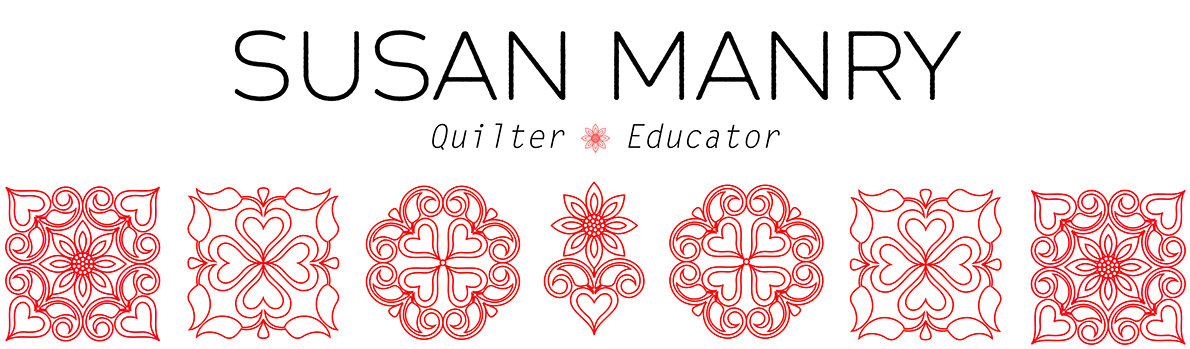Course Highlights
- Program navigation, overview of tools, features, settings, including newest features
- Updating Pro-Stitcher – Why, when, and how
- Introduction to Simulation
- File Types: Designs, Workspaces, and Areas
- Working with purchased designs
- Creating a variety of edge-to-edge quilt layouts, including wrapping and off-setting
- Drag and drop method for accurate advancement of the quilt, including solutions for gaps between rows, and pattern “drift”
- All about the New Start/End tool
- In-Depth Interruptions: Easily realigning the pattern with existing quilting, bobbin changes and thread breaks, and, restarting anywhere
- Working with multiple designs simultaneously
- Stitching Corners and Borders seamlessly
- Chunking the borders, or not
- In-depth Cropping: Inside, Outside, Start/End
- Setting accurate and effective Areas
- Custom Quilting and the Modify Tools
- Working with irregular spaces
- Using Move, Mark, and Record
- Special Homework Project
- Introduction to Pro-Stitcher Designer
- Ask the teacher: What would you like to know?
- Online post event video access – thirty days
Pro-Stitcher November 21 and 22
$140.00