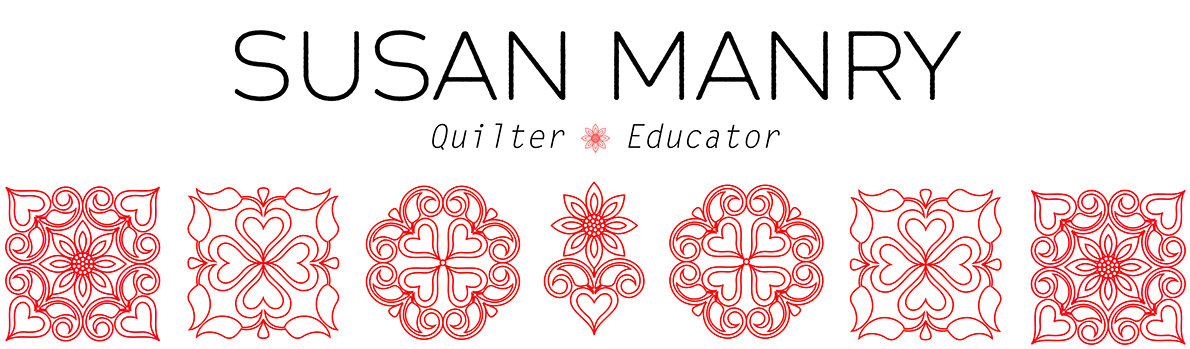9am to 5pm Central Standard Time **Time Converter**
$200.00
12 Seats
Video available until December 2, 2022 at minimum
Expand your quilting creativity!
You need not be an artist to design using PSD; you only need a mouse. In this hands-on class, you will learn to use the wide variety of Pro-Stitcher Designer tools.
The class sessions will be recorded, then hosted on this website for students to watch as often as they wish, for a period of not less than twelve months after posting.
Come to class with your personal computer or PSP tablet loaded with the current version of the Pro-Stitcher Designer software. Have a mouse and keyboard attached for full use of the program.
Enrolled students will receive an email the evening before the event containing the meeting Zoom link and course handouts.
Class preparation: Have a basic understanding of Zoom. Watch a tutorial here. New users can join a Test Meeting in advance and check their audio and video settings.
In this two-day class, you’ll learn about the following, and more:
- The user interface and available resources
- Program navigation
- Using the Draw and Edit tools to create your own designs
- Saving designs for quilting machine formats
- Drawing and designing from inspirations
- Using Magic Wand and Auto-Digitizing
- Repeat, Carousel, and Reflect
- Echo Quilting and Rays
- Using Trim, Weld, and Intersect
- Splitting and Connecting designs
- Modifying existing quilting designs
- Creating continuous line designs
- Cropping Artwork
- Working with Areas
- Migrating from Pro-Stitcher and back again
- Repeat on Path
Intro to:
- Auditioning designs over a quilt top
- Designing with True Type Fonts