9:30am – 12:30pm – Seating Limited, so sign up today!
Enrolled students will receive an email one-two days before the event containing the meeting Zoom link and course handouts.
Class preparation: Have a basic understanding of Zoom. Watch a tutorial here: New users can join a Test Meeting in advance and check their audio and video settings.
Becoming comfortable with Windows computers and other quilting-related technology is only a half-day away!
In this session you will learn to:
Navigate the Pro-Stitcher website
Download and install program updates, designs, and other types of files
Easily manage compressed, (zipped), files
Download and import purchased and self-made designs
Create, (and remove), program shortcuts
Move designs between devices and programs
Copy versus move folders and files
Store and manage digital designs and other data
Search for files and information in Windows and documents
End anti-virus messages and the Windows keyboard on the PS tablet
Understand portable drives
Understand surge suppressors and UPS’s
Super easy apps that all quilters need
By registering for this course, you agree that you will not record, copy, duplicate, recreate, distribute, or present to others, in whole or in part, the lessons, videos, vocals, photos, illustrations, documents, emails, discussions, or any other content included or related to the course.
- Enrollment has closed because the maximum number of allowed students has been reached. Please, check out our other courses!
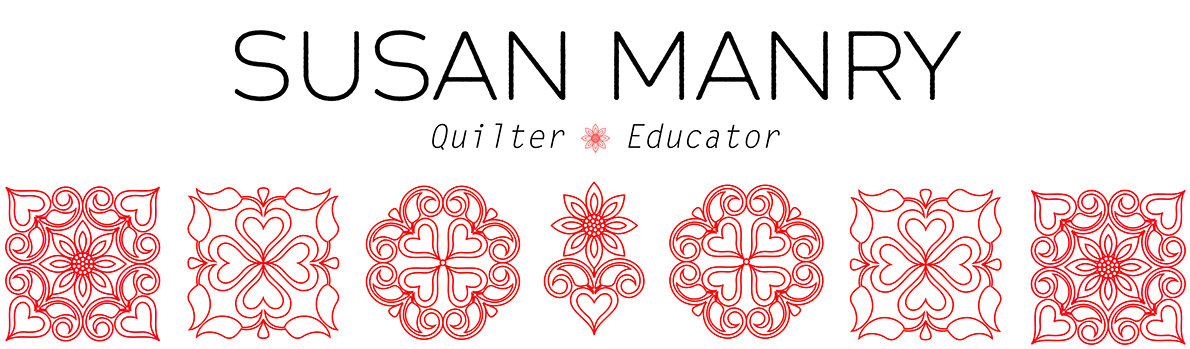
I’m enrolled in this class. Will you be sending zoom class information for this class today
Elaine Perez
Elaine, I was typing the email as you were typing your question! By now you should have the email with the link. Be sure and let me know if it has not arrived. Thank you, Susan.